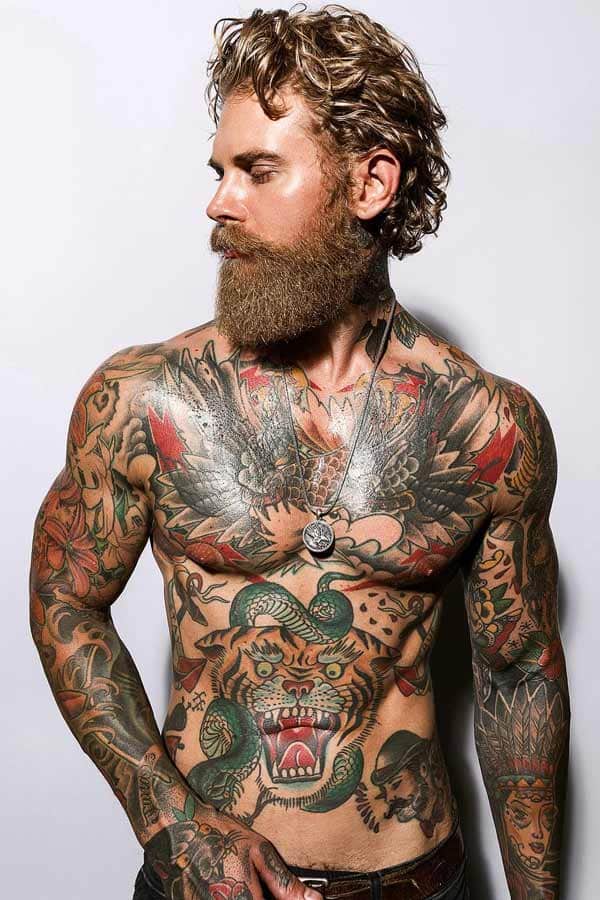Best Tips On How To Give An Effective Presentation
We have all been there, a big meeting is coming up and it’s you against the corporate world. Or perhaps you’re trying to impress new clients for your business, either way you have become the person in charge of putting together an impressive presentation. However putting together an inspiring presentation that sells yourself and your business or product isn’t easy.
There’s the research, time, concept development, and of course finding the right words to say to explain your message clearly. And while most of these tricks of the trade, like public speaking can be acquired and improved on over time, presentations stand out as being more difficult to master. Yet, we have found some of the best and often least talked about insights and tips to help make your presentations go flawlessly.
Get Back To The Basics And Keep It Simple
 pxfuel.com
pxfuel.com
Some of the best presentations are often the most simple ones, ones in which everyone will understand. There’s no complexity, but instead a message that everyone in the room can relate to, plus keep focused without spacing out from sheer boredom. Your goal is to keep the room’s attention so accomplish it by using short and simple words, avoiding long sentences and paragraphs, and making it easy to read quickly. Remember we did not set out to teach everyone in the room how to read or force them into an exercise.
Take note of the text itself, fonts, colors and where you put the text in your presentation matter. Things like bold and underlined fonts, and subtle color changes can reach your audience, and express your message in the same way you would say it yourself. Not to mention, the color changes make it interesting, and in a similar manner you’ll need to add images, graphics and possibly a short video clip.
They say a picture is worth a thousand words, yet aside from just explaining your message in full clarity, you’ll also be keeping everyone focused. Keep in mind, these images don’t have to be fully apparent in your presentation, instead they can be used simply as a light background beneath the text to add some depth.