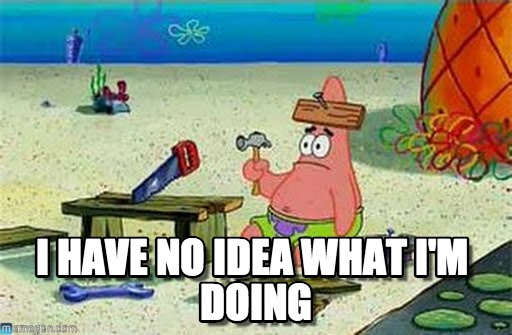3 Ways to Up Your Planning & Organizing Game This Semester
I combine my paper planner with a digital calendar and to-do list app to stay on top of everything. Below are some of my favorite digital organization methods:
On Your Computer

If you’re reading this on your computer now, good news: You have no excuse not to implement some of these tips!
Digitize and Sync Your Schedule
These days, tools like iCal and Google Calendar can help you sync your schedule across your devices. This makes it so easy to keep track of everything you’re doing. At the dentist and they ask you to make an appointment for six months from now? Whip out your phone and add it in right away. Your friend wants to know if you’re free at noon on Wednesday? If you have your phone, you know the answer.
Even if you keep a paper planner, I recommend being redundant and having your schedule on iCal or Google Calendar, too. We can’t carry our planners around 24/7 but we do have access to a computer or phone almost anywhere we go.
For more details on this process, we’ve written an entire post on how to digitize your schedule, down to your class list and homework assignments. Check it out for a full how-to.
Get Your Class Notes Organized
Does anyone carry paper notebooks any more? If you use your laptop to take notes, it’s important to have a system in place for organizing said class notes.
There are many apps designed for this purpose. A few good ones to try:
- Evernote. Great for note-taking, extremely flexible. If you scan or photograph your notes, it can even search the text in a scan! I wrote a whole post on how I use it for just about everything.
- Microsoft OneNote. Windows’ original note-taking app is still fantastic, including features like cloud sync across your devices and collaboration with friends. The best part? It’s 100% free.
- Google Docs. Everyone has probably used Google Docs at some point, but it’s particularly fantastic for note-taking. Don’t have your laptop on you but want to review? Just log in to your Google account from any computer or phone and your notes are right there.
For the Super Geeky: Use Omnifocus (Mac/iPhone/iPad)
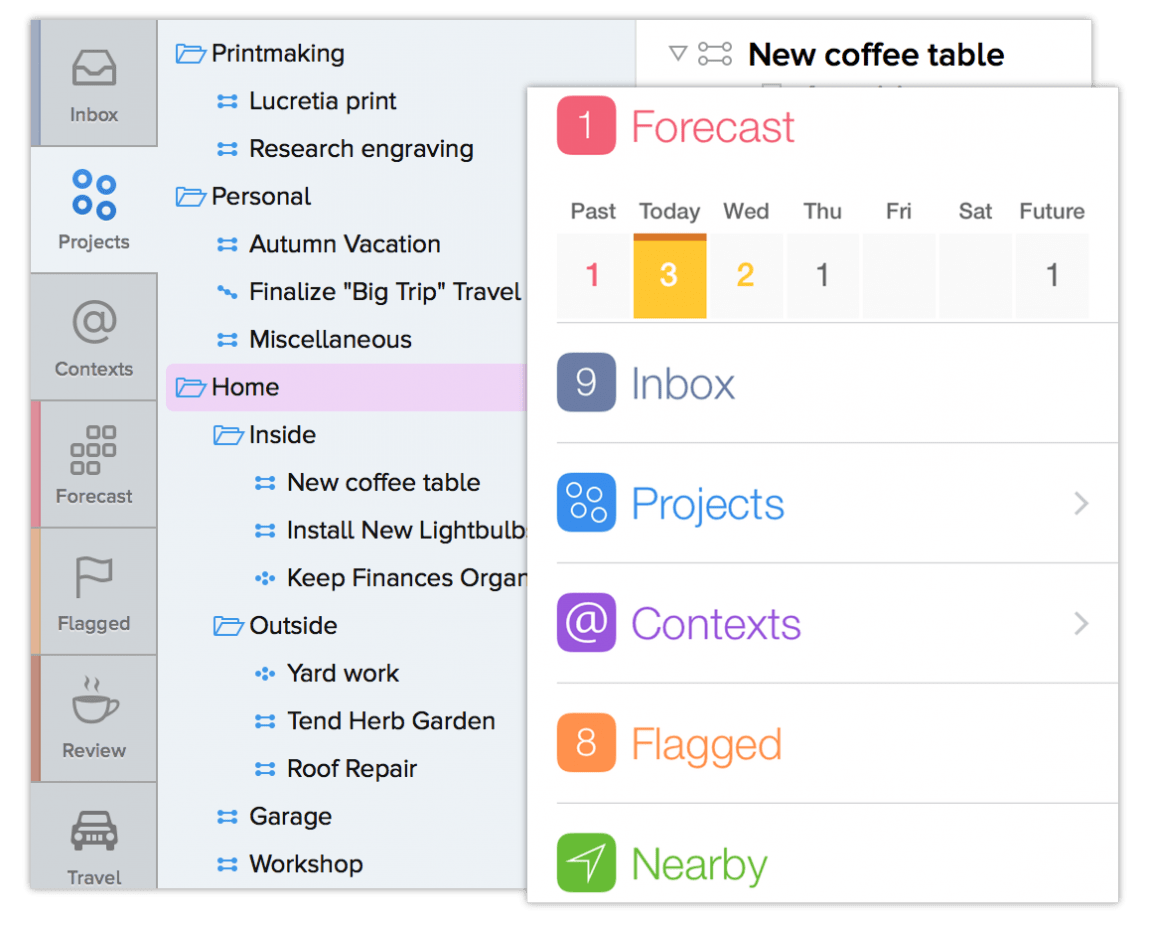
I hesitated on whether to include this because it’s definitely not for everyone and does cost money. That said, if you’re really into organizing, it’s too good a tool not to share. Omnifocus is THE secret weapon for any hardcore organizing/productivity geek. It’s a big, complicated, feature-rich to-do app that takes a while to learn. Once you do, though, it’s INCREDIBLE.