How To Use Tailwind Tribes To Explode Your Traffic (Fast)
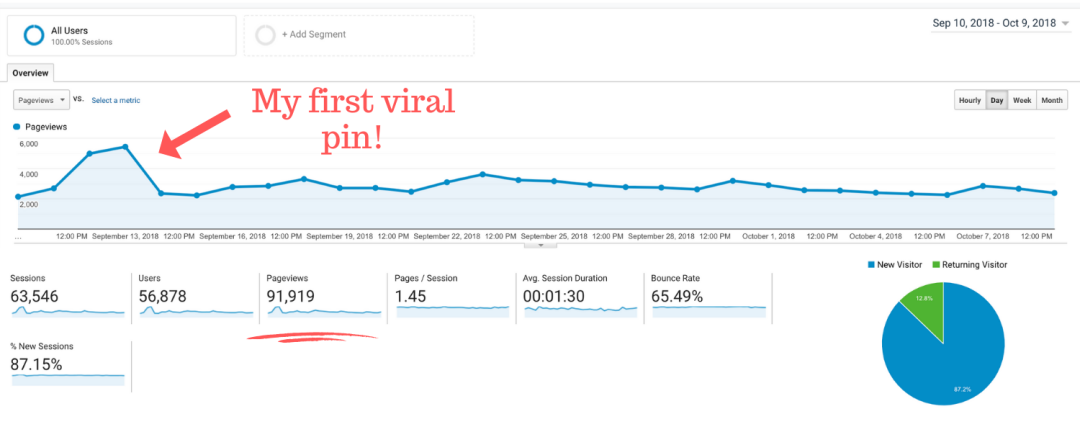
And that wasn’t all – Tailwind Tribes actually helped to boost the popularity of my ENTIRE Pinterest account! Before Tribes, I was virtually getting no traffic to my blog from Pinterest (2,000-16,000 pageviews / month), and after Tribes it shot up to 50,000 pageviews / month from Pinterest!
I also tested out if my Pinterest traffic would suffer if I paused my Tribes strategy. I went on a 5 week hiatus in November/December time and didn’t post anything to Tribes. The results surprised me in a positive way: my traffic from Tribes dropped as expected, but my organic Pinterest traffic picked up where Tribes left off. So, the net result was that I still had as much traffic as before.
So what does that mean? Well, Tailwind Tribes helped to kickstart the flow of organic traffic to my blog too!
Now, hopefully, I’ve convinced you that Tailwind Tribes is something that you should also try implementing in your blog strategy. Let’s get started!
What Is Tailwind?
If you’re not using Tailwind yet, you’re missing out! Tailwind is a scheduling and analytics tool for Pinterest that can supercharge your efforts and free up tons of time in your calendar.
Instead of spending 15 min – 1 hour every day manually pinning your pins to Pinterest, Tailwind allows you to schedule all of your pins in advance, as far ahead as you like. The best part is that Tailwind analyses all of your data and makes sure that your pins go out at the optimal time for your audience.
Now, I spend about 2-3 hours per month scheduling all of my pins to Tailwind, and that’s it! Talk about a time saver.
In addition to scheduling, Tailwind also allows you to analyse your data: these include your pins, boards, profile and more. This then allows you to understand what content is resonating with your audience and what isn’t. You’ll can then focus on creating more content that works, and drop the rest!












